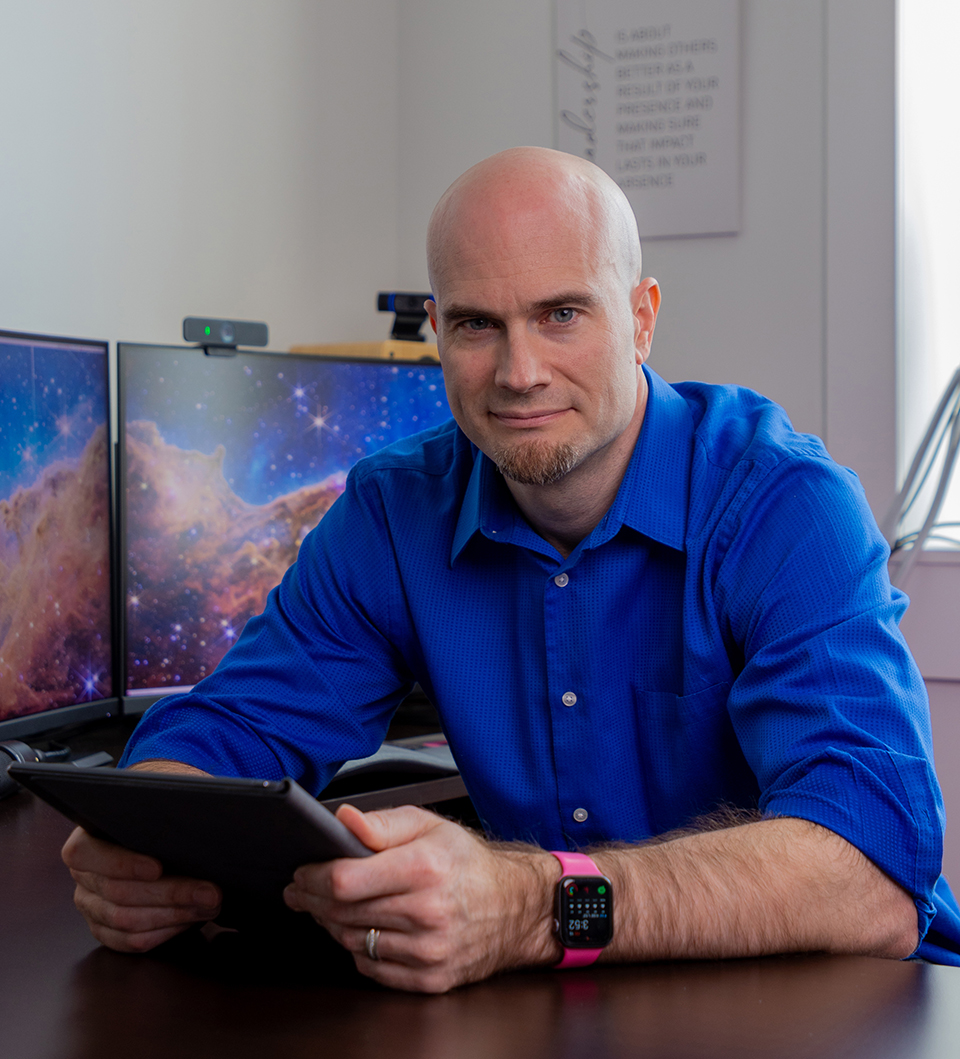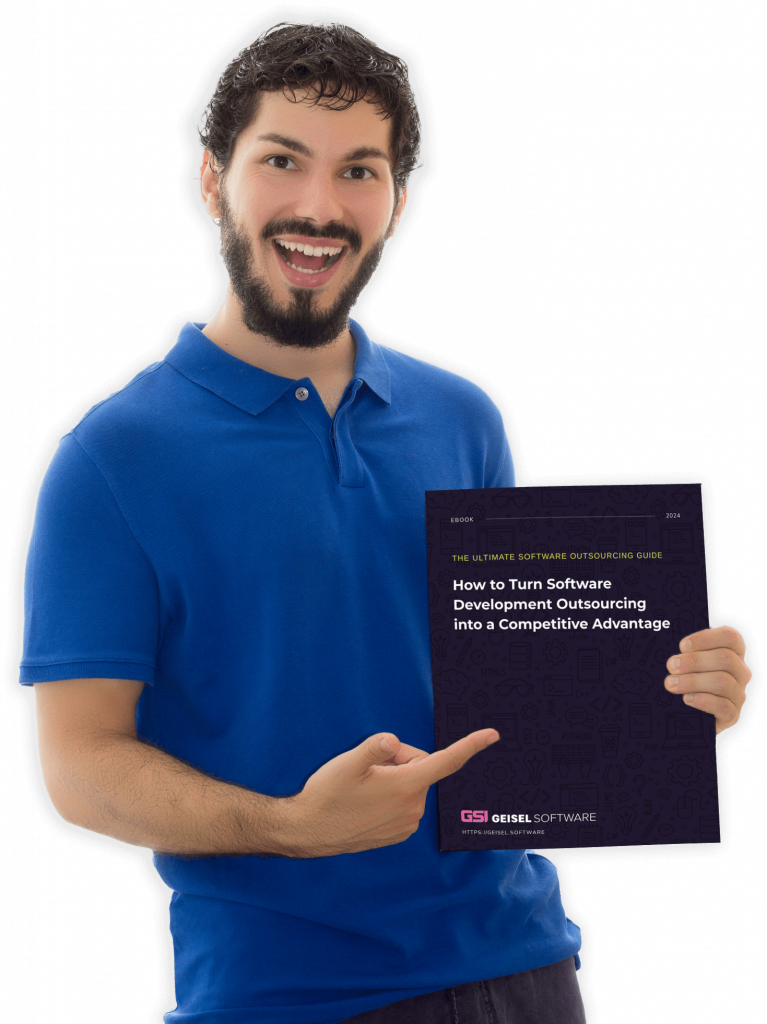Intro
Continuous Integration and Continuous Deployment (CI/CD) is a powerful development methodology that can significantly benefit software development teams. Simply put, CI/CD aims to optimize and automate most of the labor usually needed to get software from a commit to production. However, as with any approach, CI/CD needs to be carefully and thoughtfully implemented in order to yield the best results.
It’s essential to set up a robust infrastructure that can handle the demands of continuous integration and deployment before you adopt the methodology. This includes using automated testing and deployment tools, establishing clear workflows, and ensuring that team members are trained and knowledgeable in the methodology. By doing so, teams can reap the benefits of CI/CD, like increased productivity, faster turnaround times, and fewer production errors.
As Hunter S. Thompson wisely noted, anything worth doing is worth doing right, and CI/CD is no exception.
If your team is looking to implement CI/CD or already has but is struggling to maximize its benefits, then keep reading for some best practices you should follow.
Define Your CI/CD Goals & Workflow
What are your goals for your software development process? Do you want to deliver software faster? Improve quality? Increase collaboration between development and operations teams? These are common goals for CI/CD, but each requires a slightly different approach. Once you’ve determined your goals, you need to define your workflow. This involves mapping out the steps involved in integrating and deploying your code like code reviews, testing, and deployment. Having a clear and concise workflow in place is essential, as this will help ensure that everyone on your team is on the same page and working towards the same goals.
Automate Your Processes
The next step is to automate your processes. One of the key reasons to adopt CI/CD is the automation of software development processes, which allows you to release software faster and with higher quality. Additionally, automation can reduce the risk of human error.
So, when setting up your CI/CD pipeline, look for opportunities to automate every step of the process, from building and testing code to deploying code to production. This will enable you to quickly and efficiently integrate and deploy your code changes.
Choose the Right Tools
There is a variety of tools available for CI/CD, and choosing the right tools is critical to success. When selecting tools, it is important to consider factors such as ease of use, cost, integrations, and compatibility with your existing systems.
Should we use open-source tools or proprietary ones? It’s probably better to ask, “What tools best fit with my environment and requirements?” In general, open-source tools will be free, but you may need to host them yourself. When iTunes first came out, someone commented that $1 per song was “cheaper than free”! This can sometimes be the case with proprietary tools (or even hosted open-source tools). You are paying a vendor to manage them, but saving yourself the time and maintenance of hosting your own solution. When cost is an issue, the proprietary tools often have entry-level tiers that can make the price more palatable until you’ve grown your business and use case.
Use Version Control
Version control is an essential part of CI/CD. It allows you to keep track of changes to your code, collaborate with other developers, and revert back to previous versions of your code if needed. When setting up your CI/CD pipeline, make sure that your version control system is integrated with your pipeline, so that every change to your code triggers a build, test, and deploy process.
Implement Continuous Testing
Continuous testing is a key part of CI/CD. It allows you to catch problems with your code early and prevent them from becoming larger issues later in the development process. When setting up your CI/CD pipeline, make sure that you have both automated, manual, and regression testing in place across your pipelines. This will allow you to catch issues early and fix them quickly, which will improve the overall quality of your code. Because testing is such an integral part of CI/CD, it’s important to test thoroughly to ensure that your code changes are functioning as intended.
Use Environment-Specific Pipelines
In a typical CI/CD pipeline, you will have multiple stages: development, staging, and production. Each stage will require different tests, configurations, and deployment processes. It’s important to have separate pipelines for each stage to ensure that your pipeline is efficient and effective. This will allow you to run different tests for each stage and make sure that your code is deployed to the correct environment.
Monitor Your Results
When setting up your CI/CD pipeline, make sure that you have a monitoring system in place, so you can keep track of how your pipeline is performing. Monitoring your pipeline is important for two reasons. First, it will allow you to catch any issues with your pipeline early, so you can fix them before they become bigger problems. Second, it will provide insight into how your pipeline is performing, so you can optimize it over time. You should monitor the success and failure rates of your builds, as well as track key performance metrics such as build times and deployment times.
By following these principles, you can ensure that you are reaping the full benefits of CI/CD: streamlining the development process, reducing the risk of production errors, and improving overall productivity. If you are not currently using CI/CD, now is the time to start!
Are you and your team members getting the most out of code reviews? The answer is “probably not.” But we can fix that.
Read this article to get the top code review tips from GSI’s CEO, Brian Geisel, and start crushing your code review sessions!